Change Card Design
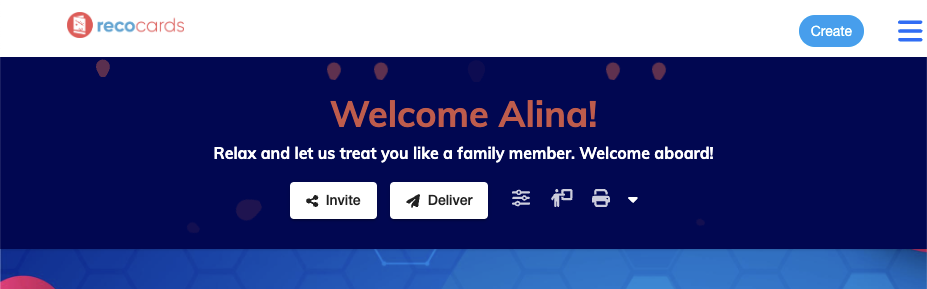
So you created a card, and you want to customize it? E.g. changing the card cover, heading, font etc. RecoCards offer several customization options to personalize a card to your choices.
Step 1: Open your card
Go to your dashboard and click the card you want to customize.
Step 2: Click the Customize button
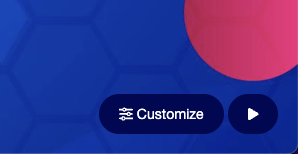
It's usually located on the bottom right of the card.
Step 3: Customize
Change the card design per your needs. Make sure to save your changes.
What if I'm not signed in?
If you're not signed in, you should still see the Customize button from the same browser window you created the card from.
If you still can't find the Customize button, check if this helps: https://help.recocards.com/cards-and-boards/deliver-button-not-showing
That's it!
With Recocards, customizing a card is super easy.